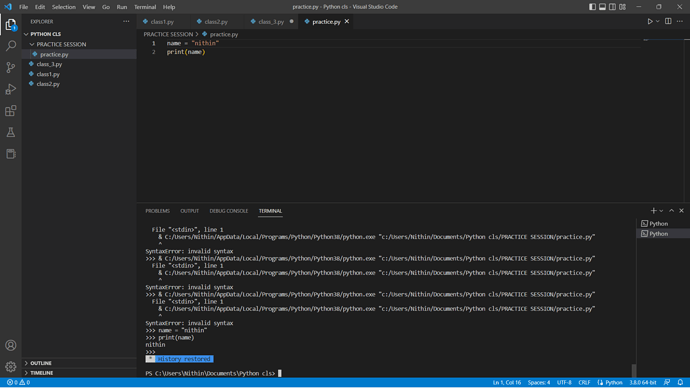i wrote this basic line of code
name = “nithin”
print(name)
and when i try to run the code by hitting the run button, its showing
& C:/Users/Nithin/AppData/Local/Programs/Python/Python38/python.exe “c:/Users/Nithin/Documents/Python cls/PRACTICE SESSION/practice.py”
File “”, line 1
& C:/Users/Nithin/AppData/Local/Programs/Python/Python38/python.exe “c:/Users/Nithin/Documents/Python cls/PRACTICE SESSION/practice.py”
^
SyntaxError: invalid syntax
and when i try to run the code by shift + enter it runs and shows
name = “nithin”
print(name)
nithin
why it is like that…?