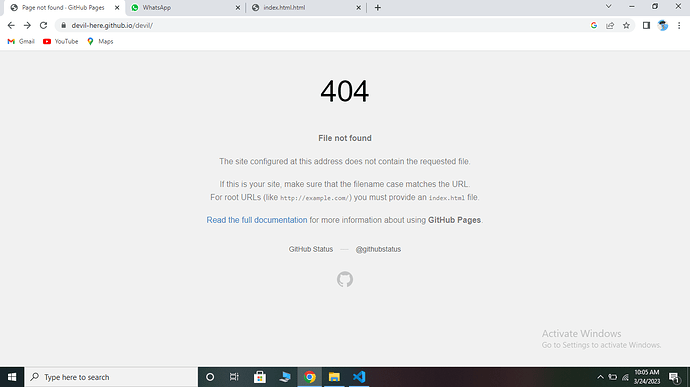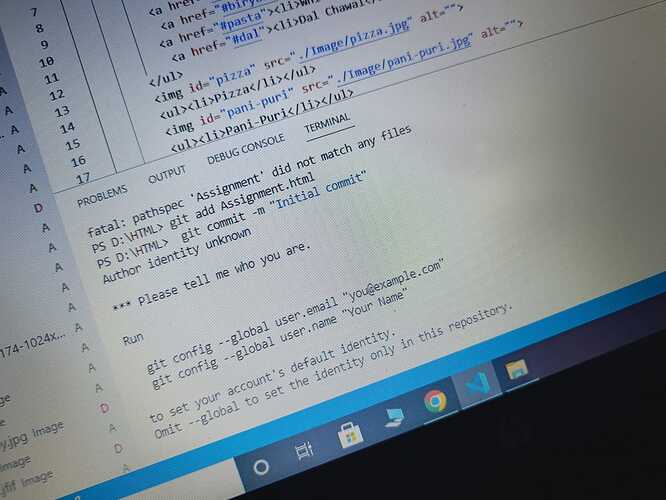1 Like
To add your assignment to GitHub, you can follow these steps:
- Create a GitHub account if you don’t already have one.
- Create a new repository on GitHub by clicking on the “+” button on the top right corner of the screen and selecting “New repository” from the dropdown menu.
- Give your repository a name and description, and choose whether you want it to be public or private.
- Click the “Create repository” button to create your new repository.
- Open your project folder on your local machine and create a new file called
README.md. This file will contain the description of your project. - Initialize a Git repository in your project folder by running the following command in your terminal:
git init. - Add all the files in your project folder to the Git repository by running the following command:
git add .. - Commit the changes by running the following command:
git commit -m "Initial commit". - Set the remote repository URL by running the following command, replacing
your-usernameandyour-repo-namewith your actual GitHub username and repository name:git remote add origin https://github.com/your-username/your-repo-name.git. - Push your changes to the remote repository by running the following command:
git push -u origin main. - Check your repository on GitHub to see if your files have been successfully uploaded.
If you encounter any issues while following these steps, You can post that issue.
1 Like