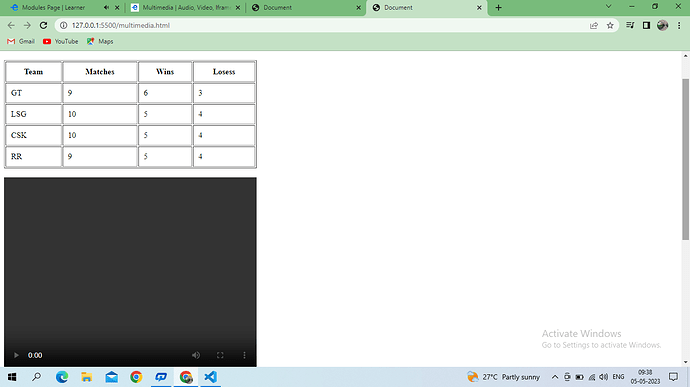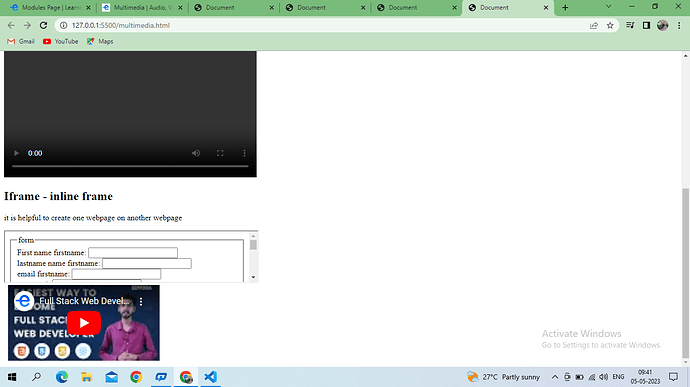Learning Multimedia | Audio, Video, Iframe Tags. Drop your notes and doubts here.
1 Like
What we have learnt yesterday
- Table Creation using HTML- HTML tables allow web developers to arrange data into rows and columns.
- In HTML
<table>tag is used to create table. -
<table>tag- To define a table and</table> to define end of table. -
<tr>tag- Each table row starts with a<tr>and ends with a</tr>tag. -
<td>tag- Each table cell(column) is defined by a<td>and a</td>tag. -
<td>tag- Used to give heading to the table column.
- In HTML
- Table Properties- We can use
cellspacing, cellpadding, border, align, bgcoloras a attributes to style table.
- Putting a video in HTML document- The HTML
<video>element is used to show a video on a web page.- Example -
<video src="any_url_here" controls autoplay muted height="400px" width="800px" ></video> - The
controlsattribute adds video controls, like play, pause, and volume. We can have different set of video control according to need. Reference
- Example -
- Putting a audio in the HTML file- The HTML
<audio>element is used to play an audio file on a web page.- Example-
<audio controls src="./virtualitymusik-instrument-yopee-saturdae-110081.mp3"></audio>
- Example-
- We can also embed a video from youtube
- Example-
<iframe width="1038" height="584" src="https://www.youtube.com/embed/WOdnRhWeHoY" frameborder="0" allowfullscreen></iframe>
- Example-
Made the calculator interface using Table-
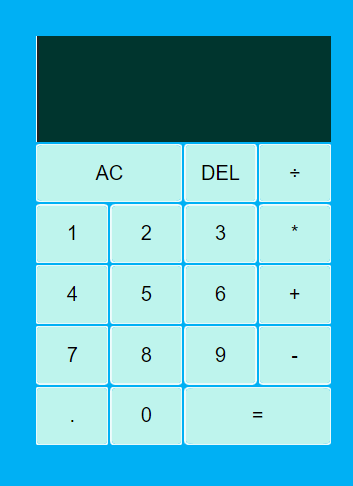
2 Likes