Learning HTTP | API | JSON | AJAX | XHR (GET & POST), Drop your notes and comment here.
- HTTP stands for HyperText Transfer Protocol.
- It is a protocol used to access the data on the World Wide Web (www).
- The HTTP protocol can be used to transfer the data in the form of plain text, hypertext, audio, video, and so on.
Features of HTTP:
- Connectionless protocol: HTTP is a connectionless protocol. HTTP client initiates a request and waits for a response from the server. When the server receives the request, the server processes the request and sends back the response to the HTTP client after which the client disconnects the connection. The connection between client and server exist only during the current request and response time only.
- Media independent: HTTP protocol is a media independent as data can be sent as long as both the client and server know how to handle the data content. It is required for both the client and server to specify the content type in MIME-type header.
- Stateless: HTTP is a stateless protocol as both the client and server know each other only during the current request. Due to this nature of the protocol, both the client and server do not retain the information between various requests of the web pages.
HTTP Transactions
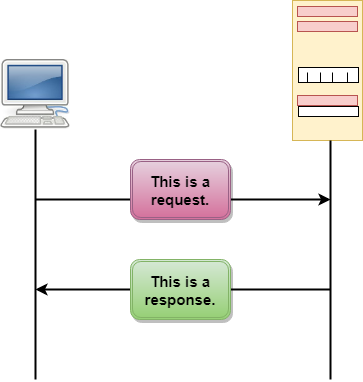
The above figure shows the HTTP transaction between client and server. The client initiates a transaction by sending a request message to the server. The server replies to the request message by sending a response message.
Messages
HTTP messages are of two types: request and response. Both the message types follow the same message format.
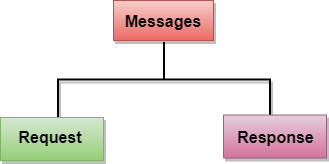
Request Message: The request message is sent by the client that consists of a request line, headers, and sometimes a body.
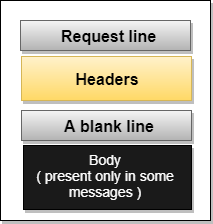
Response Message: The response message is sent by the server to the client that consists of a status line, headers, and sometimes a body.
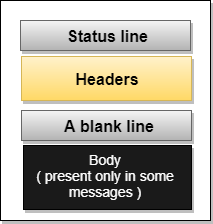
@knmsurajmishra001 Thanks. I urge all of you to watch the recording one more time. You will get best experience. I bet
What is backend?
In the context of web development, the backend refers to the server-side of a web application or website. It is responsible for handling the logic, processing data, and generating responses that are sent back to the client-side (front end) for display or interaction.
The backend typically consists of three main components:
Server: It is a computer or a cluster of computers that host the web application. The server handles incoming requests from clients, processes them, and sends back appropriate responses.
Application: The backend application is responsible for implementing the business logic and functionality of the web application. It interacts with databases, external APIs, and other resources to process data and perform operations as requested by the client.
Database: It stores and manages the data used by the web application. The backend interacts with the database to retrieve or store data, perform queries, and ensure data integrity.
Backend development involves writing code in various programming languages such as Python, Ruby, Java, or JavaScript (with frameworks like Node.js). It also involves working with technologies like web servers (e.g., Apache, Nginx), databases (e.g., MySQL, MongoDB), and communication protocols (e.g., HTTP, REST, WebSocket).
Overall, the backend focuses on the server-side processing and functionality of a web application, ensuring that data is handled securely, efficiently, and accurately, and that the client-side (front end) can interact with the application seamlessly.
What is backend in Javascript?
In JavaScript, the term “backend” refers to the server-side development using JavaScript. Traditionally, JavaScript was primarily used for client-side scripting, running in web browsers to enhance the user experience. However, with the introduction of Node.js, JavaScript can now be used for server-side development as well.
Node.js is a runtime environment that allows JavaScript code to run on the server. It uses an event-driven, non-blocking I/O model, which makes it highly scalable and efficient for handling concurrent requests. With Node.js, developers can build backend applications, web servers, APIs, and other server-side components using JavaScript.
In the context of JavaScript backend development, the backend code typically involves:
Handling HTTP requests: Node.js provides modules like http and express that enable developers to create web servers, define routes, handle incoming HTTP requests, and send responses.
Business logic and data processing: JavaScript is used to implement the logic and functionality required by the backend application. This includes processing data, performing calculations, interacting with databases, and integrating with external services or APIs.
Database integration: JavaScript can be used to connect to and interact with databases such as MongoDB, MySQL, or PostgreSQL. This allows developers to store and retrieve data from the backend application.
Authentication and security: JavaScript backend code is responsible for implementing authentication and security measures, such as user authentication, authorization checks, and encryption of sensitive data.
Overall, JavaScript on the backend provides developers with a consistent language and toolset for both client-side and server-side development. It allows for efficient code reuse, sharing of data structures and validation logic, and easier synchronization between the client and server components of a web application.
What is a backend? Why do we need it? What is the flow when requesting data from the backend?
The backend, also known as the server-side, is the part of a software system or web application that is responsible for processing requests, managing data, and generating responses. It typically consists of servers, databases, and application logic that work together to provide functionality to the user-facing front end.
We need a backend for several reasons:
Data processing and storage: The backend is responsible for handling and processing data, such as storing and retrieving information from databases, performing calculations, and executing complex business logic.
Security: The backend plays a crucial role in implementing security measures, including authentication, authorization, and encryption of sensitive data. It ensures that only authorized users can access and modify data.
Business logic: The backend houses the core logic and rules of an application. It handles tasks like validating user input, enforcing business rules, and ensuring data integrity.
Scalability: By offloading the processing tasks to the server-side, the backend allows for better scalability and performance. It can handle a large number of requests and distribute the workload across multiple servers if needed.
When requesting data from the backend, the flow typically follows these steps:
Client request: The process starts when a user interacts with the front end, for example, by submitting a form or clicking a button. The front-end code sends an HTTP request to the backend server.
Routing: The backend server receives the request and determines the appropriate route or endpoint to handle it. This is often defined in the server’s routing configuration.
Request handling: The backend server executes the code associated with the requested route. This can involve processing the incoming data, accessing the database, or performing other operations based on the request’s requirements.
Data processing: The backend code performs any necessary data processing, such as querying a database, manipulating data, or executing business logic.
Response generation: After the necessary processing is complete, the backend generates a response. This response typically includes data or information requested by the client, along with an appropriate HTTP status code.
Response delivery: The backend server sends the response back to the client as an HTTP response. The client-side code can then handle the response and update the user interface accordingly.
Overall, the backend acts as the bridge between the user-facing front end and the underlying data and business logic. It handles the complex processing, data storage, and security aspects required to provide a robust and functional application or system.
What is an HTTP request? What are the different HTTP methods? What is an HTTP response? What is an HTTP response code? What are headers?
An HTTP (Hypertext Transfer Protocol) request is a message sent by a client (typically a web browser or an application) to a server, requesting a particular action or resource. It is the foundation of communication between clients and servers on the web. An HTTP request consists of several components, including the HTTP method, headers, and optional body data.
The different HTTP methods, also known as HTTP verbs, indicate the type of action the client wants the server to perform. The most commonly used HTTP methods are:
GET: Retrieves a resource from the server. It is used to request data and should not have any side effects on the server.
POST: Submits data to the server to create a new resource. It is often used to submit form data or send data to be processed.
PUT: Updates an existing resource on the server. It replaces the entire resource with the new data provided in the request.
DELETE: Removes a resource from the server.
PATCH: Partially updates an existing resource. It is used to apply partial modifications to the resource.
HEAD: Similar to GET, but retrieves only the response headers, without the actual body content. It is often used to check the validity or availability of a resource.
An HTTP response is the message sent by the server in response to an HTTP request. It contains the requested data, along with additional information such as status codes, headers, and optional body content. The response is sent after the server processes the request and generates the appropriate response.
An HTTP response code, also known as an HTTP status code, is a three-digit numeric code that indicates the status of an HTTP response. It provides information about the success, failure, or other conditions related to the request. Some commonly encountered HTTP status codes include:
200 OK: The request was successful, and the response contains the requested data.
404 Not Found: The requested resource could not be found on the server.
500 Internal Server Error: An unexpected error occurred on the server while processing the request.
302 Found: The requested resource is temporarily located at a different URL.
401 Unauthorized: The client is not authenticated and needs to provide valid credentials.
Headers are additional pieces of information included in both HTTP requests and responses. They provide metadata about the request or response and can include information such as content type, cache directives, authentication credentials, and more. Headers are key-value pairs and are used to provide additional context and instructions for the client or server handling the request or response. Examples of common headers include “Content-Type,” “Authorization,” and “User-Agent.”
What is JSON? JSON Object vs Array? Rules to Write JSON? Parsing JSON.
JSON (JavaScript Object Notation) is a lightweight data interchange format that is easy for humans to read and write and easy for machines to parse and generate. It is widely used for transmitting and storing data in web applications.
JSON consists of key-value pairs, where the keys are strings and the values can be of various types, including strings, numbers, booleans, objects, arrays, and null. It follows a simple and intuitive syntax:
JSON Object: A JSON object is defined within curly braces {} and represents an unordered collection of key-value pairs. The keys are strings, and the values can be any valid JSON data type.
Example:
json
{
“name”: “Divya”,
“age”: 25,
“isStudent”: true
}
JSON Array: A JSON array is defined within square brackets [] and represents an ordered collection of values. The values can be of any valid JSON data type, including objects and arrays.
Example:
css
[ “apple”, “banana”, “orange”]
Rules to write JSON:
Keys must be enclosed in double quotes (“).
Values can be strings, numbers, booleans (true or false), objects, arrays, or null.
Strings must also be enclosed in double quotes (”).
Each key-value pair is separated by a colon (:).
Multiple key-value pairs are separated by commas (,).
JSON should be well-formed and follow a hierarchical structure.
Parsing JSON refers to the process of converting a JSON string into a usable data structure in the programming language you are using. Most programming languages provide built-in functions or libraries to parse JSON.
For example, in JavaScript, you can parse a JSON string using the JSON.parse() method. It takes the JSON string as input and returns a JavaScript object or array corresponding to the JSON structure.
Example in JavaScript:
const jsonString = ‘{“name”: “John”, “age”: 25}’;
const parsedData = JSON.parse(jsonString);
console.log(parsedData.name); // Output: John
console.log(parsedData.age); // Output: 25
What is AJAX? What is XMLHttpRequest Object? Making AJAX Requests - GET
AJAX (Asynchronous JavaScript and XML) is a technique used in web development to send and retrieve data from a server asynchronously without refreshing the entire web page. It allows for dynamic and interactive web applications by enabling communication between the client-side (front end) and the server-side (back end) in the background.
The XMLHttpRequest (XHR) object is a core component of AJAX. It provides an API for making HTTP requests from JavaScript. With the XHR object, you can send HTTP requests to a server, retrieve data, and handle the response without disrupting the user’s browsing experience.
Here’s an example of making an AJAX request using the XMLHttpRequest object to perform a GET request:
// Create an XMLHttpRequest object
const xhr = new XMLHttpRequest();
// Configure the request
xhr.open(‘GET’, ‘https://api.example.com/data’, true);
// Set up a callback function to handle the response
xhr.onload = function() {
if (xhr.status === 200) {
// Request was successful
const responseData = JSON.parse(xhr.responseText);
// Process the response data
console.log(responseData);
} else {
// Request failed
console.error(‘Request failed. Status:’, xhr.status);
}
};
// Send the request
xhr.send();
In the code above:
We create an instance of the XMLHttpRequest object using new XMLHttpRequest().
We configure the request by calling the open() method, specifying the HTTP method (‘GET’ in this case), and the URL of the server endpoint we want to retrieve data from.
We set up an onload event handler that will be called when the response is received. Inside this handler, we check the status property of the XHR object to ensure that the request was successful (status code 200).
If the request is successful, we can access the response data using xhr.responseText (in this example, assuming it is JSON data, we parse it with JSON.parse()).
If the request fails or encounters an error, we handle it in the else block of the onload event handler.
Finally, we call the send() method to initiate the request.
This is a basic example of making an AJAX GET request using the XMLHttpRequest object. The XHR object provides more functionality, such as setting request headers, sending data in the request body, handling different response types, and supporting asynchronous and synchronous requests.
Handling AJAX Response + OnReadyStateChangeProperty
To handle the AJAX response and track the progress of the request, you can utilize the onreadystatechange event and the readyState property of the XMLHttpRequest object.
The onreadystatechange event is triggered whenever the readyState property changes, indicating a change in the state of the request. The readyState property itself represents the current state of the request.
Here’s an updated example that demonstrates handling the AJAX response using the onreadystatechange event and the readyState property:
const xhr = new XMLHttpRequest();
xhr.open(‘GET’, ‘https://api.example.com/data’, true);
xhr.onreadystatechange = function() {
if (xhr.readyState === XMLHttpRequest.DONE) {
if (xhr.status === 200) {
const responseData = JSON.parse(xhr.responseText);
console.log(responseData);
} else {
console.error(‘Request failed. Status:’, xhr.status);
}
}
};
xhr.send();
In this code:
We set the onreadystatechange event handler to a function that is called whenever the readyState changes.
Inside the event handler, we check if the readyState is XMLHttpRequest.DONE, which indicates that the request is complete.
If the request is complete, we proceed to check the status property to determine if the request was successful (status code 200).
If the request is successful, we parse and process the response data. Otherwise, we handle the error.
By using the onreadystatechange event and the readyState property, you can handle the AJAX response and execute appropriate actions based on the different states of the request (such as loading, processing, or error handling).
It’s worth noting that modern web development often utilizes more advanced techniques and libraries, such as the Fetch API or third-party libraries like Axios, which provide a simpler and more expressive way to handle AJAX requests and responses.
Render HTML elements dynamically
To render HTML elements dynamically, you can use JavaScript to manipulate the Document Object Model (DOM) of a web page. The DOM represents the structure of an HTML document, and by modifying it dynamically, you can add, modify, or remove HTML elements as needed.
Here’s an example of dynamically rendering HTML elements using JavaScript:
HTML:
JavaScript:
// Get the container element
const container = document.getElementById(‘container’);
// Create a new element
const heading = document.createElement(‘h1’);
heading.textContent = ‘Dynamic Heading’;
// Append the new element to the container
container.appendChild(heading);
In this example, we start by getting the container element using getElementById(). Then, we create a new element (h1 in this case) using createElement(). We set the text content of the new element using textContent, and finally, we append the new element to the container using appendChild().
By using JavaScript, you can dynamically create and modify HTML elements based on various conditions, user interactions, or data retrieved from an API. You can also apply styles, attach event listeners, or perform other actions on the dynamically created elements.
It’s important to note that there are many approaches and libraries available for managing dynamic rendering, such as React, Vue.js, or Angular, which provide more advanced and efficient ways to handle complex UI rendering and state management.