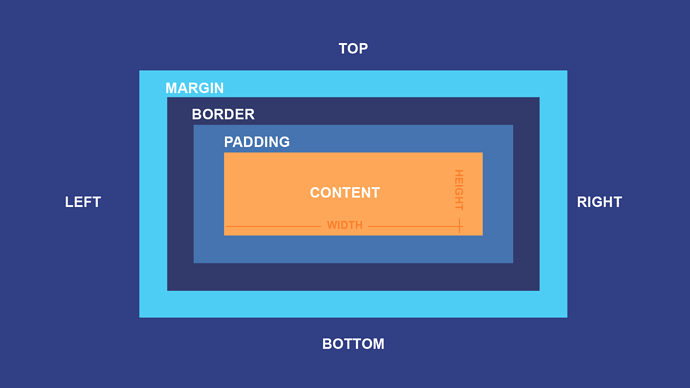Hello Learner,
Those who have completed the technical interview in ITNow please share the technical interview questions here.
@seemant
Hello Everyone!
Here I will attach some interview questions.Please provide your answers!
HTML/CSS:
- What is the box model in CSS and how does it work?
- Explain the difference between a
divand aspanelement in HTML. - What is the difference between
inline-blockandblockdisplay in CSS? - How do you make an element center-aligned both horizontally and vertically in CSS?
- What are the benefits of using a CSS framework such as Bootstrap or Foundation?
React:
- What is the virtual DOM, and how does it improve performance in React?
- Explain the difference between
stateandpropsin a React component. - What is the purpose of the
componentDidMount()lifecycle method in React, and when is it called? - What is Redux, and how does it relate to React?
- How do you optimize the performance of a React application?
JavaScript:
- Explain the difference between
let,const, andvarwhen declaring variables in JavaScript. - What is the difference between a function declaration and a function expression in JavaScript?
- What are higher-order functions in JavaScript, and how are they used?
- Explain the difference between synchronous and asynchronous JavaScript.
- What are closures in JavaScript, and how do you use them?
MongoDB:
- What is MongoDB, and how does it differ from traditional relational databases?
- Explain the difference between a collection and a document in MongoDB.
- What is indexing in MongoDB, and how does it improve performance?
- What is sharding in MongoDB, and how is it used to scale a database?
- What are some common use cases for MongoDB?
Data Structures and Algorithms:
- What is the difference between a stack and a queue?
- Explain how binary search works.
- What is the time complexity of searching for an element in a binary search tree?
- What is the difference between a linked list and an array?
- Explain how a hash table works, and what is its time complexity for inserting, searching, and deleting elements?
What about Python? pls also post for pyhton…
@vaishu.swap10112016
Certainly, I can say that you will find Python interview related questions in the block of data science interview questions.
This is FSR block of interview questions.
@dharshini-ta-fsr
The box model is a concept in CSS (Cascading Style Sheets) that defines how elements are displayed and how their dimensions are calculated. In the box model, every HTML element is considered a rectangular box, which consists of four parts: content, padding, border, and margin.
Here’s how the box model works:
- Content: This is the actual content of the HTML element, such as text, images, or videos.
- Padding: This is the space between the content and the element’s border. It can be set using the CSS padding property.
- Border: This is a line that surrounds the element’s content and padding. It can be styled using the CSS border property.
- Margin: This is the space between the element’s border and the adjacent elements. It can be set using the CSS margin property.
The width and height of an HTML element are calculated by adding the content, padding, and border values. The margin is not included in the element’s dimensions.
For example, let’s say you have a div element with a width of 200 pixels, a height of 100 pixels, a padding of 10 pixels, and a border of 2 pixels. In this case, the total width of the element would be 224 pixels (200 + 2 + 2 + 10 + 10) and the total height would be 120 pixels (100 + 2 + 2 + 10 + 10).
Understanding the box model is important in CSS layout and design, as it allows you to control the spacing and sizing of elements on a web page.
In HTML, both the div and span elements are used as container elements, but they serve different purposes.
The main difference between the div and span elements is their default display property. The div element is a block-level element, while the span element is an inline-level element.
Here are some more details about each element:
- div element: The div element is a container element that is used to group larger sections of HTML content together. It is typically used to create a separate block of content on a web page, such as a header, footer, or sidebar. The div element is a block-level element, which means it takes up the full width of its container and starts on a new line.
- span element: The span element is also a container element, but it is used to group smaller sections of HTML content together. It is typically used to style or manipulate a specific piece of text within a larger block of content. The span element is an inline-level element, which means it does not start on a new line and only takes up as much width as necessary for its content.
In general, the div element is used to group larger sections of content together, while the span element is used to apply styles or manipulate specific pieces of content within a larger block of content. However, both elements can be used in a variety of ways depending on the specific needs of a web page or application.
ohk mam. thank u… will do
wow quite easy question i know 90% of the answers.hope you got selected on that company and what was tha package?