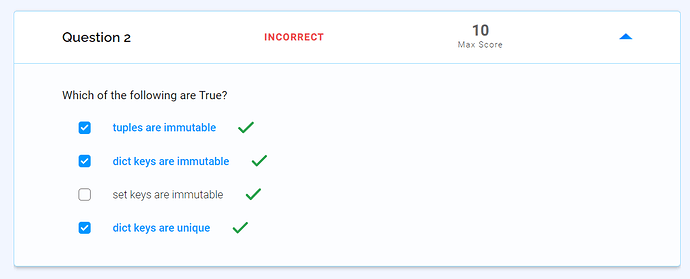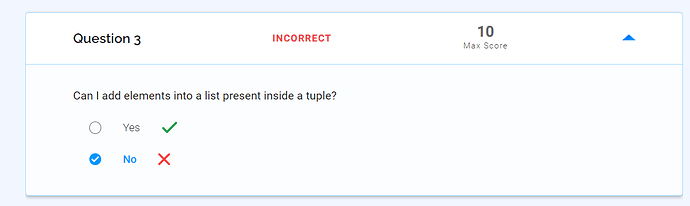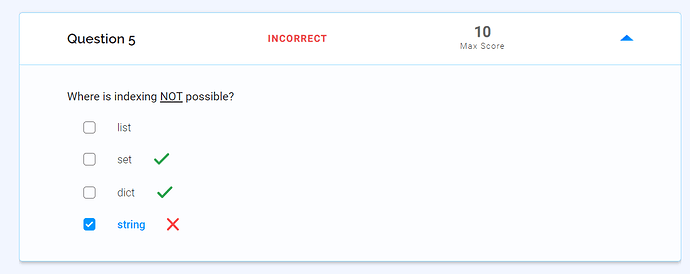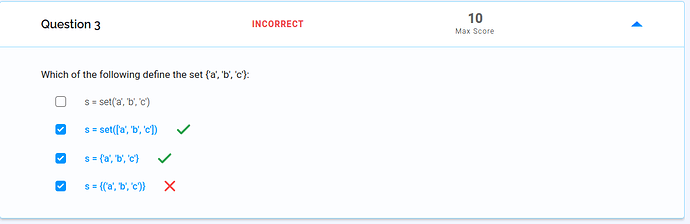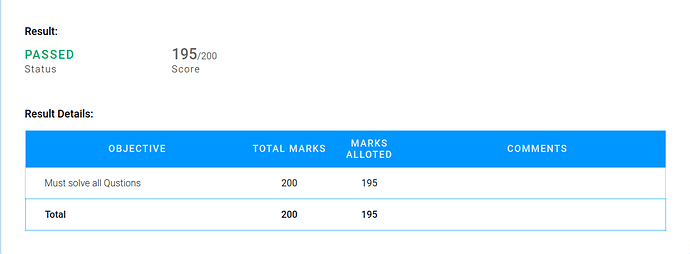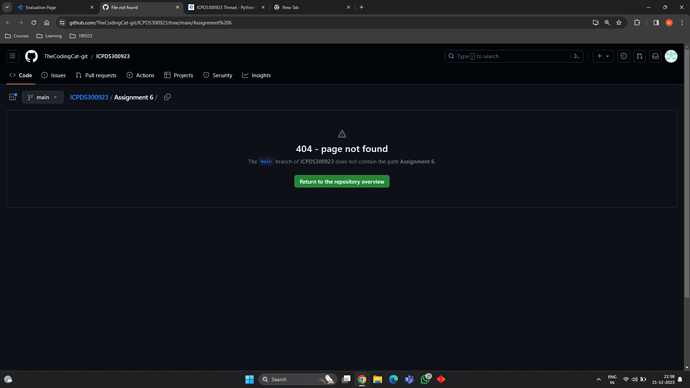Ask your queries here .
preparatory week is going grate.
That’s great . Keep practicing as well.
I have a doubt in how to convert Basic Pivot to Classic Pivot ?
Converting a Basic Pivot Table to a Classic Pivot Table typically involves changing the layout and structure of the pivot table. Here are the general steps to do this in Microsoft Excel:
-
Select your Basic Pivot Table: Click on any cell within your Basic Pivot Table to activate it.
-
Go to the “PivotTable Tools” menu: This menu will appear when you click inside the Pivot Table. You will see the “PivotTable Tools” tab in the Excel ribbon.
-
Switch to the “Design” tab: In the “PivotTable Tools” menu, there should be a “Design” tab. Click on it.
-
Change the Report Layout: In the “Design” tab, you’ll see a “Report Layout” dropdown menu. Choose “Show in Compact Form” or “Show in Outline Form” to convert your Basic Pivot Table to a Classic Pivot Table. “Show in Tabular Form” is the default layout, so switching to “Compact Form” or “Outline Form” will make it look more like the Classic Pivot Table.
-
Adjust the Field List: The field list on the right side of your Pivot Table can also be customized. You may want to rearrange fields or drag them to different areas (rows, columns, values) to match the Classic Pivot Table format.
-
Customize Subtotals and Grand Totals: In a Classic Pivot Table, you can customize subtotals and grand totals. Right-click on a field, select “Field Settings,” and adjust the subtotals and grand totals options as needed.
-
Apply additional formatting: Classic Pivot Tables may have a different visual style compared to Basic Pivot Tables. You can further format and style your Classic Pivot Table to your preferences.
By following these steps, you should be able to convert a Basic Pivot Table into a Classic Pivot Table in Microsoft Excel. Keep in mind that the specific menu options and layout may vary slightly depending on the Excel version you’re using.
n = 50
fibonacci_series = []
series_1 = 0
series_2 = 1
for i in range(n):
next_series = series_1 + series_2
fibonacci_series.append(next_series)
series_1 = series_2
series_2 = next_series
return fibonacci_series
How can this command be worked to return fibonacci series ?
n = 5
def x(num):
fibonacci_series = []
series_1 = 0
series_2 = 1
fibonacci_series.append(series_1)
fibonacci_series.append(series_2)
for i in range(num):
next_series = series_1 + series_2
fibonacci_series.append(next_series)
series_1 = series_2
series_2 = next_series
return fibonacci_series
x(n)
@mohammedaliparkar342 i have some doubts regarding quiz 1 some of the question which i attempted are correct but it shows incorrect
in python set does not have keys so how set keys are immutable, how is this option correct
Tuple is immutable hence nothing can be modified after it is created so how yes is correct option here.
indexing in dictionary is possible using keys
Please look into this matter as this questions affect my overall score
For Q1 it will be updated .
Q2: No, you cannot directly add elements to a list that is inside a tuple. Tuples are immutable, meaning once they are created, their elements cannot be changed or modified. If a list is inside a tuple, the list itself cannot be modified directly. However, if the list inside the tuple is mutable, you can create a new tuple with an updated list to simulate a change.
For Q3, it is correct
Question 3(as quiz) : Can I add elements into a list present inside a tuple?
the literal meaning of this i think is the list inside tuple which has been created can be modified by adding elements or not, its not mentioned that if we duplicate tuple and update value of list.
i clicked on option NO (It is not possible to add new elements to list inside tuple which was created), but in answer it says YES(which means it is possible to add new elements to list inside tuple which was created)
@mohammedaliparkar342 Hello Sir, I’m writing this message regarding correction in quiz-5
here option d has been given incorrect but it is correct option as you can see below
I ask you to make the correction in this quiz and previous quiz 1 . I message you regarding quiz 1 two times but no action was taken. Please look into this matter.
Hello Sir,
Why I was given 195 marks out of 200 in Assignment 6(Json and OOP Assignment), there was no comments given for where was 5 marks deducted. Please provide me an answer.
I made changes in github after marks was alloted the file is still there in different directory.