I want to know how to place iteam side by side
1 Like
The most common and traditional way (inline-block)
The most common way to place two divs side by side is by using inline-block css property.
HTML:
<div class='parent'>
<div class='child'>child 1</div>
<div class='child'>child 2</div>
</div>
CSS:
.parent {
border: 1px solid black;
margin: 1rem;
padding: 2rem 2rem;
text-align: center;
}
.child {
display: inline-block;
border: 1px solid red;
padding: 1rem 1rem;
vertical-align: middle;
}
The output of the above styling is:
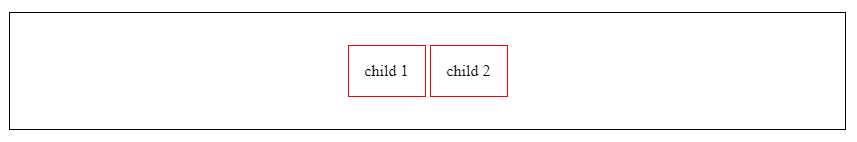
The inline-block property on the parent placed the two divs side by side and as this is inline-block the text-align feature worked here just like an inline element does.
In child we used verticle-align:middle to vertically align the divs taking their center into consideration.
Also we can make space between the two divs by adding margin-right to the first div and/or margin-left to the second div.
There are several ways to place HTML divs side-by-side. The simplest and most efficient way to do this is to make use of a handful of CSS properties (i.e., float, grid, and flex).
2 Likes